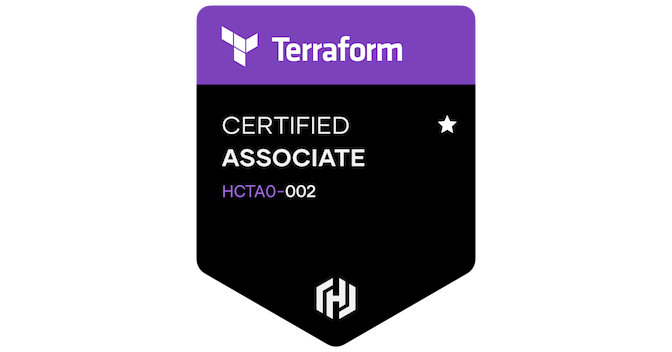How I Passed the Hashicorp Terraform Associate Exam
I recently passed the Hashicorp Terraform Associate exam and I’m over the moon!
I think I was lulled into a false sense of security with this one having used Terraform for over 6 months before taking the exam. Lots of folk online were barking on about how easy it was. I didn’t think it was that easy personally! But here’s what I did to prepare:
I took several courses. I’d already taken an introductory course in Terraform on LinkedIn Learning by Josh Samuelson which was a very good intro for a total beginner. Remember you will need to have some proficiency on the command line before you begin, ideally in Linux but Terraform will work on Mac or Windows.
I also took the Cloud Guru Terraform Associate course but my favourite of all, which was the most detailed and most hands on was Ned Bellavance’s course on Pluralsight. The only downside was that it lacks the built-in labs that Cloud Guru applies. Nonetheless his two courses (Getting Started and Deep Dive) on Terraform were the most applicable to the exam. Please keep an eye on your account after destroying resources. I once left something on for a week after I thought I had destroyed it and it cost me quite a few quid!
It really helps if you have hands on experience with Terraform otherwise so much of the exam won’t make sense and I don’t feel you could answer questions in a job interview succintly without having actually used it.
I also paid for some mock exams on Udemy. These were excellent and were very similar to the real exam in the way the questions were constructed.
The Exam
The exam was a mixture of multiple choice questions, some of which had multiple answers and few true or false questions too. There was also a couple of “fill in the blank” type questions. I believe these have a variety of correct answers so no need to stress over that aspect particularly. There were 59 questions and the exam lasted 60 mins. I completed the exam in around 30 minutes and went back over the questions I had flagged that I wasn’t sure about. Many of the questions could be answered by eliminating daft answers that were incorrect.
I would say that the questions were tricky and were worded in such a way as to try and catch you out. You should read and re-read the questions multiple times to be sure. In one particular question I thought the answer was repeated twice but I realised that I just hadn’t read the answers properly and was rushing a little bit too much.
Running PSI Secure Browser on Linux
This exam was an absolute nightmare to access as a Linux user. I don’t use Windows or Mac and neither do any of my colleagues. I did get the exam to work on Pop OS (Ubuntu 22.04 LTS) but I seriously suggest using a Windows or Mac laptop to take the exam which I really abhor doing. BUT between me and my great colleague Jake, we did get the exam to work and here’s how.
-
Firstly run the compatibility test to be sure you have the necessary requirements to take the exam.
-
Secondly, open FIREFOX.
-
Thirdly, launch the exam after logging into the PSI dashboard from your email.
-
Press the Launch exam button and wait for the plugin/extension to download. It might not work on the first try so be patient.
-
Lastly, unpack the Tar file you have downloaded and the double click the binary that it unpacks.
That was enough for me to launch the PSI Secure Browser and start the exam. Everything else was fine as long as you have closed all applications first although I think the browser plugin does it for you. It won’t open Firefox or use Firefox so don’t worry.
I thought this was a real shame and I didn’t have this issue with Pearson VUE when I took my AWS Cloud Practitioner exam in 2021.
☕ Enjoyed this post? Buy me a coffee!